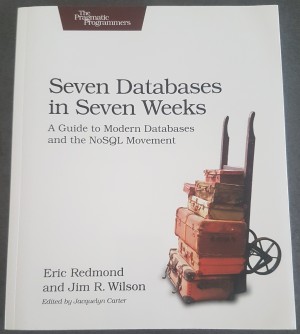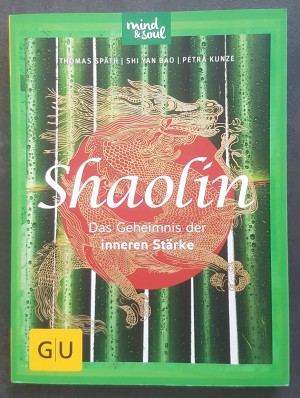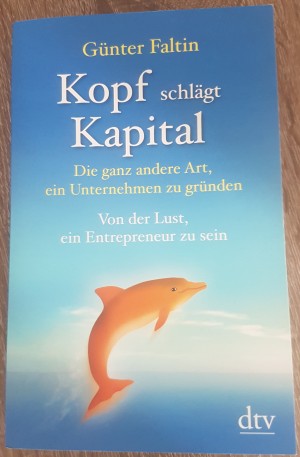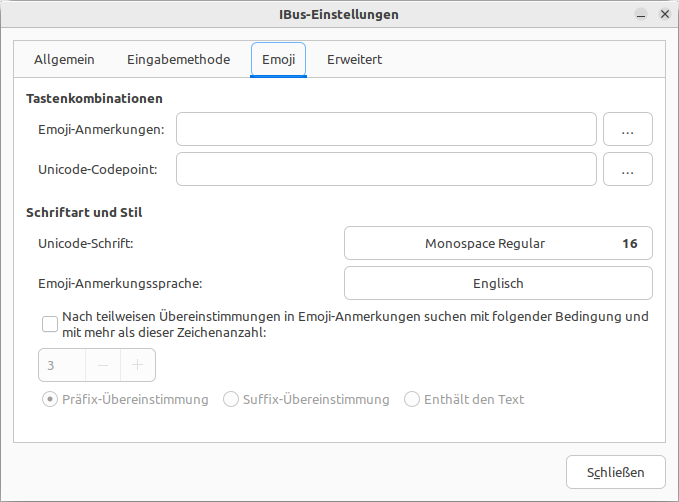Rezension: Seven Databases in Seven Weeks
Autor: Eric Redmond
Taschenbuch: 333 Seiten
Verlag: Pragmatic Programmers (1. Juni 2012)
Sprache: Deutsch
ISBN: 1934356921
Zu Beginn, ich habe mehr als 7 Wochen gebraucht um das Buch zu lesen. Das lag allerdings nicht am Inhalt, eher an meiner Motivation.
Die Themen sind sehr gut strukturiert und der Leser erhält einen guten Einblick in:
1. Introduction
2. PostgrSQL
3. Riak
4. HBase
5. MongoDB
6. CouchDB
7. Neo4J
8. Redis
9. Wrapping Up
Da jedes Kapitel für sich allein steht, kann nach Belieben zwischen den Kapiteln gesprungen werden. Der Inhalt bildet die richtige Balance zwischen technischen Details und einer Übersicht zu den jeweiligen Datenbanken. Die Beispiele sind praxisnah und das Ausprobieren macht Spaß. Einige der angegebenen Übungen habe ich übersprungen, ein gutes Verständnis für die verschiedenen Arten von Datenbanken entwickelt sich trotzdem.
Wertung: ok