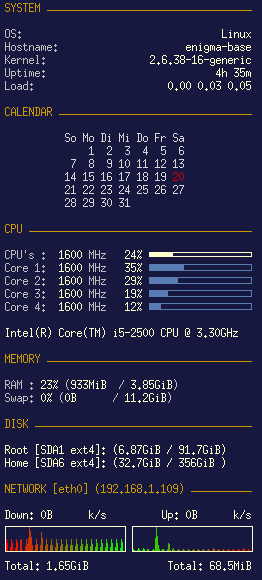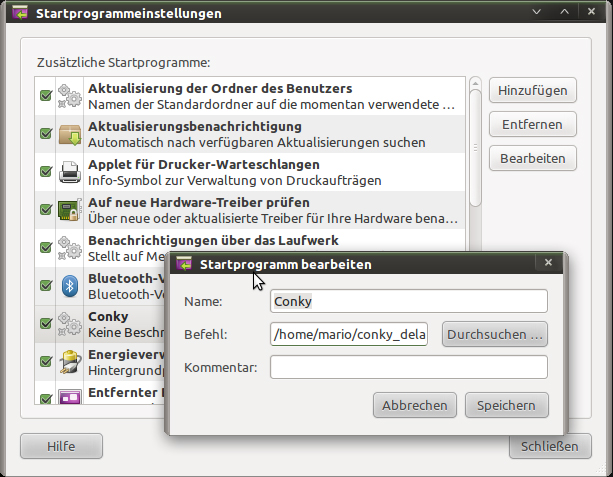Conky – neue Konfiguration
2012-10-20 von Mario
Vor einiger Zeit habe ich meine Conky Konfiguration hier vorgestellt. Hier ein kleines Update. :)
Installation von Conky:
sudo apt-get install conky
Für die automatische Ausführung von Conky, bei jedem Systemstart, wird ein Script („conky_delay_start.sh“) benötigt.
#!/bin/bash sleep 20 && conky;
Danach noch die Rechte setzen.
chmod 755 conky_delay_start
Unter Ubuntu kann das Script unter System | Einstellungen | Startprogramme eingestellt werden.
Das wars, jetzt startet Conky automatisch.
Meine Konfiguration
# CONKY
own_window yes
own_window_type override
own_window_hints below
# Use double buffering
double_buffer yes
# fiddle with window
use_spacer yes
use_xft no
# Update interval in seconds
update_interval 3.0
#Maximum Width of Window
maximum_width 320
# Minimum size of text area
# minimum_size 250 5
# Draw shades?
draw_shades no
# Text stuff
draw_outline no
draw_borders no
font arial
uppercase no
# Stippled borders?
stippled_borders 3
# border margins
border_margin 5
# border width
border_width 6
# Default colors and also border colors, grey90 == #e5e5e5
default_color FFFFCC
own_window_colour brown
own_window_transparent yes
# Text alignment, other possible values are commented
#alignment top_left
alignment top_right
#alignment bottom_left
#alignment bottom_right
# Gap between borders of screen and text
gap_x 10
gap_y 10
# stuff after ‘TEXT’ will be formatted on screen
TEXT
${color CC9900}SYSTEM ${hr 1}$color
${color grey}OS: $alignr$color$sysname
${color grey}Hostname: $alignr$color$nodename
${color grey}Kernel: $alignr$color $kernel
${color grey}Uptime: $alignr$color $uptime_short
${color grey}Load: $alignr$color $loadavg
${color CC9900}CALENDAR ${hr 1}$color
${color d7d7d7}${font Ubuntu:style=Bold:size=10}${execpi 60 VinDSL_Cal_8=`date +%-d`;
cal -h | sed -e '1d' -e 's/\/${color cc0000}&${color d7d7d7}/' -e 's/^/${offset 60}/'}
${color CC9900}CPU ${hr 1}$color
${color grey}CPU's : $color ${freq cpu0}${color grey} MHz $color $cpu% ${cpubar 4}
${color grey}Core 1: $color ${freq 1}${color grey} MHz
$color ${cpu cpu1}% ${color 597DB2}${cpubar cpu1}$color
${color grey}Core 2: $color ${freq 2}${color grey} MHz
$color ${cpu cpu2}% ${color 597DB2}${cpubar cpu2}$color
${color grey}Core 3: $color ${freq 3}${color grey} MHz
$color ${cpu cpu3}% ${color 597DB2}${cpubar cpu3}$color
${color grey}Core 4: $color ${freq 4}${color grey} MHz
$color ${cpu cpu4}% ${color 597DB2}${cpubar cpu4}$color
${exec cat /proc/cpuinfo | grep 'model name' | uniq | cut -c 14-80}
${color CC9900}MEMORY ${hr 1}
${color grey}RAM : $color$memperc% ${color grey}($color${mem}
${color grey}/ $color${memmax}${color grey})
${color grey}Swap: $color$swapperc% ${color grey}($color${swap}
${color grey}/ $color${swapmax}${color grey})
${color CC9900}DISK ${hr 1}$color
Root [SDA1 ${fs_type}]: (${fs_used /} / ${fs_size /})
Home [SDA6 ${fs_type}]: (${fs_used /home} / ${fs_size /home})
${color CC9900}NETWORK [eth0] (${addr eth0}) ${hr 1}$color
Down: $color${downspeed eth0} k/s ${alignr}Up: ${upspeed eth0} k/s
${downspeedgraph eth0 25,120 ff0000 00ff00}
${alignr}${upspeedgraph eth0 25,120 00ff00 ff0000}$color
Total: ${totaldown eth0} ${alignr}Total: ${totalup eth0}
Kategorie: IT Schlagwörter: Conky, IT, Linux, Software