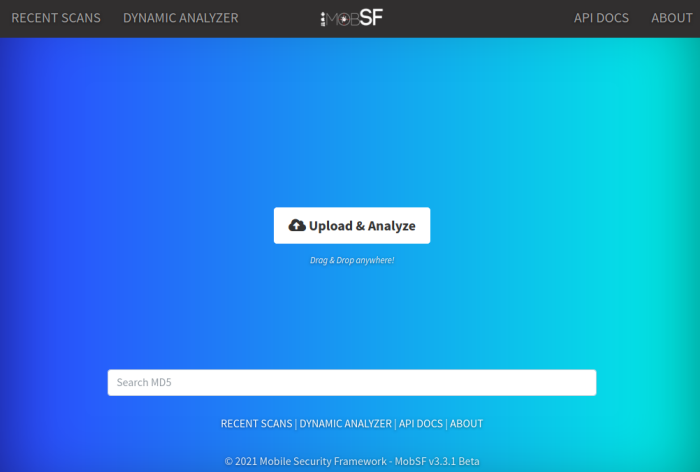Ubuntu MobSF installieren
2021-02-28 von Mario
Mit dieser Anleitung kann die Software Mobile Security Framework (MobSF) manuell installiert werden. MobSF ist ein Analyse Framework für Mobile Applikationen (Android/iOS/Windows).
1. Downloaden
git clone https://github.com/MobSF/Mobile-Security-Framework-MobSF.git cd Mobile-Security-Framework-MobSF
2. Abhängigkeiten installieren
apt-get install python3-venv pip3 install -r requirements.txt
3. Setup starten
Das Script „setup.sh“ ausführen:
./setup.sh
Danach MobSF mit
./run.sh
starten und im Browser http://0.0.0.0:8000 aufrufen.
4. Bibliothek für PDF-Erstellung installieren
sudo apt install -y wkhtmltopdf
Kategorie: IT Schlagwörter: IT